What is CPU Usage?
For those who are new in using or exploring computer systems, the term CPU (central processing unit) usage can be an important aspect in using the full potential of your personal computer as well as in keeping the computer in good running condition. “What is CPU usage?” This is the typical question by those who have little knowledge of the system (not about using the PC) of the CPU. In a technical definition, CPU usage is synonymous to the process time that the CPU uses in processing different instructions or commands of a PC software or program. In another explanation, CPU usage is the percentage of the CPU at any time to be on multi-tasking environment. This shows the computational power of the CPU is best call of duty game and how it is shared among the many computer programs being used. You can find the CPU usage (in the percentage) through the “Task Manager” under the “Performance” tab.
CPU usage percentages 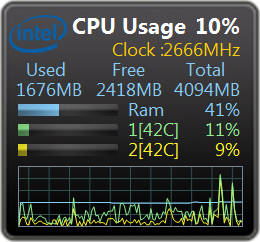
What does the percentages in CPU usage mean? In a nutshell, if you have a lower percentage, your computer is doing fine and can accommodate more computer program or can do multi-tasking. On the other hand, if you have a high percentage of CPU usage, this should be a cause for alarm because it literally means some problems for your system such as the slowing down of your PC to that point of freezing or hanging. A computer with high memory or Random Access Memory can contribute to the low CPU percentage and hence, PC’s ability to multi-task. But with low memory and high CPU usage percentage, especially reaching 100%, expect and try to bear that your PC will not respond. In layman’s terms, your PC is overloaded and clocks a high CPU usage percent
What are the possible causes of high CPU usage percentages?
- Your PC has low RAM. This is the typical problem in most old PCs. In fact, you will see PCs or laptops nowadays with memories ranging from 2 GB to as much as 32 GB (depends on how much the motherboard can support). Remember, higher RAM can accommodate more running programs. Consider upgrading or adding more RAM to your system.
- It is also possible that there are unwanted and unwelcome parties in your PC or laptop such as virus, spyware and any malware. This is why it is important to have a reliable anti-virus or anti-spyware installed in your PC or laptop and you have to do regular scanning of your PC or laptop. Make sure you always have the latest version or definition of your security programs as new PC viruses and spyware are introduced every day and your security programs may not detect them.
- If after turning on your system, your CPU usage spikes and this becomes constant, it is possible that there are running programs that you do not know that are part of the start-up process. You can check them and remove those running programs by clicking the Start menu and then type msconfig to the search bar (if you are using Windows 7 or 8). If you are using Windows XP, click Start, then run and then type msconfig and hit enter. You will come across the system configuration. Under the startup tab, you will find list of the program that starts up at the start of your system. Find any suspicious items and uncheck them. Reboot the system after doing that and see the possible effects.
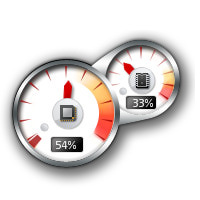
- If the slowing down of you PC happens intermittently, this can be due to the program you are running or the website you are visiting. Therefore, check the task manager. You can get to the Task Manager in Windows 7 by right clicking the taskbar, typing Task Manager in Windows 8 and simultaneously pressing Ctrl + Alt + Del in Windows XP to access Task Manager. From the task manager, you can see the processes and applications running. You have to carefully choose what processes are not important that eats away the RAM. Examples of the programs that eat away the RAM are the Internet browsers, heavy games and MS applications. It would be good if you can avoid too much multi-tasking or opening several tabs in your Internet browser. Sometimes, you can catch viruses and spyware from the processes and you have to be careful in ending their processes. Once you find the glutton, right click and then end the process.